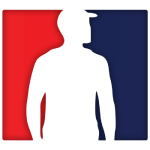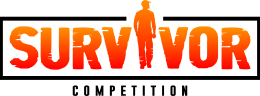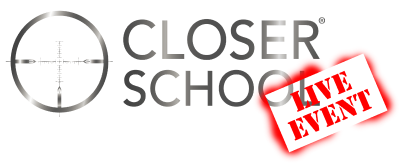Sales training isn’t just about information; it’s about practicing skills and receiving feedback. Technology provides the environment for practice. The guide emphasises that tools act as the infrastructure where training gets reinforced. A free CRM allows reps to practice pipeline management; call‑recording software enables review and coaching; quiz platforms gamify knowledge retention.
Tools bring interactivity and measurement into training, making learning engaging, scalable and data-driven. They also allow remote teams to practice together and review performance asynchronously, crucial in today’s hybrid world especially when using Free Tools for Sales Training.
Overview of Essential Free Tools for Skill Development
Free or freemium tools exist for every stage of sales training:
- CRM Platforms – HubSpot CRM’s free‑forever plan lets unlimited users track contacts and deals, making it perfect for simulation and pipeline practice. Zoho CRM’s free version supports up to three users, and Bitrix24 offers a robust free tier.
- Call Recording & Analysis Tools – Claap and Avoma offer free plans to record, transcribe and analyse calls. Their AI scoring can highlight MEDDIC criteria or talk‑to‑listen ratios, turning conversation reviews into data‑driven coaching sessions.
- Sales Intelligence & Prospecting Tools – Apollo.io has a free version for building prospect lists; LinkedIn Sales Navigator offers a one‑month free trial, ideal for teaching social selling.
- Content Creation & Presentation – Canva allows reps to build professional pitch decks or vision boards without design expertise. Google Slides or Docs support collaborative script writing.
- Interactive Training Platforms – Kahoot! enables quiz‑based learning; Quizlet provides flashcards; Lessonly offers a free trial to create lessons and track completion.
- AI Helpers – ChatGPT serves as a practice partner, generating role‑play scenarios and providing instant feedback.
These tools collectively address process simulation, skill practice, knowledge reinforcement and creative presentation. Crucially, they are either free or have generous freemium tiers.
How to Use Tools to Create a Structured Training Flow
A structured training flow integrates tools into every stage of onboarding:
- Onboarding & Orientation (Days 1–5) – Use a free LMS or Google Doc to outline daily objectives; share product information via a knowledge base and run a Kahoot! quiz to assess retention. Introduce the CRM on day 2 and assign a hands‑on project: create a fake contact and move it through all pipeline stages.
- Skill Development (Weeks 2–3) – Focus on one skill at a time. After learning cold email principles, have reps build a prospect list in Apollo.io and craft an outreach sequence in Canva. Practice cold calling using ChatGPT as a simulated prospect and record the session via Claap.
- Live Practice & Review (Weeks 3–4) – Begin real or advanced role‑play calls. Record each interaction, review AI‑generated transcripts and provide targeted feedback.
- Progress Tracking & Ongoing Coaching (Month 2+) – Monitor activities in the CRM and set up a free dashboard to track calls made, tasks completed and deals advanced. Hold weekly group calls to share insights and review recorded conversations.
- Assessment & Ramp Completion – Use tool outputs to evaluate readiness. Check whether trainees completed sample sales stages in the CRM, analyse call recordings and have them present a final demo using Canva and Zoom.
This framework ensures that training is experiential and aligned with the actual workflow.
Best Practices for Combining Tools With Training Content
To maximise the value of tools:
- Align tool use with learning objectives – Choose a tool because it reinforces a skill, not because it’s trendy. For example, use an email sequence builder to teach outreach rather than forcing a quiz tool into a negotiation lesson.
- Introduce tools gradually – Add one platform at a time to prevent overwhelming trainees.
- Embed training inside tools – Use CRM task lists as checklists, attach cheat sheets to deals or leave time‑stamped comments in call recordings.
- Gamify adoption – Take advantage of built‑in leaderboards or create badges for completing tasks.
- Integrate workflows – Connect tools (e.g., CRM and Slack) so training becomes part of daily work.
- Update content based on data – Use insights from AI analyses and CRM reports to identify common weaknesses and adjust training accordingly.
How to Get Team Buy‑In for Tool Usage
Adoption isn’t automatic. To encourage usage:
- Explain the “why” – Clearly articulate how the tool helps reps succeed or saves them time (e.g., call recording provides personalised feedback).
- Normalize use – Integrate the tool into daily routines from day one; managers should lead by example.
- Provide training – Offer quick demos or cheat sheets; fear of the unknown is a major barrier.
- Celebrate wins – Recognise team members who use tools effectively and share their successes.
- Address concerns openly – Emphasise that tools are for improvement, not surveillance.
- Lead by example – Managers must use the tools themselves, referencing data in meetings and sharing recordings.
When reps see that tools genuinely help them close deals faster and receive recognition, adoption naturally increases.
FAQs
What are the most useful free tools for sales training?
HubSpot CRM for pipeline practice, Zoom for live sessions and recording, Canva for designing presentations, call‑analysis tools like Claap or Avoma for coaching, Trello for training project management, Grammarly for improving written communication, Slack for team communication and flashcard platforms like Quizlet all rank highly.
How can I implement tools in remote training?
Use video conferencing for live instruction and breakout role‑plays. Collaborate via Slack or Teams and track tasks with Trello or Asana. Record calls or demos for asynchronous review and feedback.
Are these tools beginner‑friendly?
Yes. Most free tiers are designed for ease of use, with intuitive interfaces and onboarding guides. CRM and collaboration tools provide drag‑and‑drop workflows, while quiz and flashcard platforms are simple to set up.
Do I need technical skills to use these platforms?
No advanced skills are required. Basic computer literacy and a willingness to explore tutorials suffice. Many tools offer plug‑and‑play integrations and user-friendly dashboards.